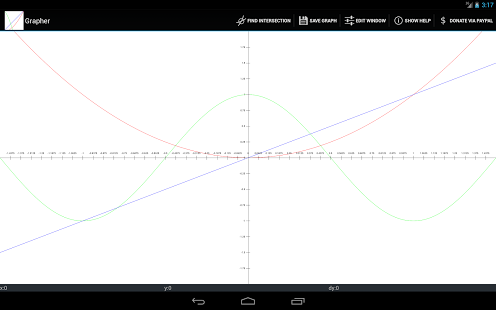Grapher 1.0.1
Free Version
Publisher Description
Plot functions and trace their graphs with ease! This is a simple graphing calculator with graphing capabilities similar to TI-83 or TI-89 calculators. To start adding equations, tap the graph! There are no ads, because I hate ads.
Features:
* Graph tracer via trackball, trackpad, d-pad(hard or soft)
** Press for current trace position
** Up/down to change functions
* Find intersection of 2 graphs
* Save graph to SD card in "My Graphs"
* Pinch-to-zoom and panning
* Full screen graphing calculator
* Custom equation keyboard
* All colors are customizable
* Long press to bring up soft d-pad (top or bottom)
* Install on external media
I would love to hear suggestions for any improvements or if you have problems using this program. Please email me if you think something is missing or if you would like to request functionality.
I am not able to respond to comments, so please send an email so I can be clear on your request.
(aka graph generator, function grapher, function plotter, math grapher, graphing calculator, function generator, maths graph)
About Grapher
Grapher is a free app for Android published in the PIMS & Calendars list of apps, part of Business.
The company that develops Grapher is opticron. The latest version released by its developer is 1.0.1. This app was rated by 4 users of our site and has an average rating of 2.8.
To install Grapher on your Android device, just click the green Continue To App button above to start the installation process. The app is listed on our website since 2014-08-10 and was downloaded 171 times. We have already checked if the download link is safe, however for your own protection we recommend that you scan the downloaded app with your antivirus. Your antivirus may detect the Grapher as malware as malware if the download link to com.opticron.grapher is broken.
How to install Grapher on your Android device:
- Click on the Continue To App button on our website. This will redirect you to Google Play.
- Once the Grapher is shown in the Google Play listing of your Android device, you can start its download and installation. Tap on the Install button located below the search bar and to the right of the app icon.
- A pop-up window with the permissions required by Grapher will be shown. Click on Accept to continue the process.
- Grapher will be downloaded onto your device, displaying a progress. Once the download completes, the installation will start and you'll get a notification after the installation is finished.